Block
Describes block. Look at the picture below for better understanding what we mean by "block". It may have up 6 parts: left border, top border, right border, bottom border, inner area, outer area.
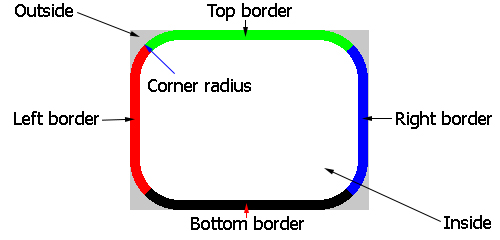
It is often used to describe clipping area for drawing operations in renderer. For example, you may specify block rectangle, border widths, corner radiuses, and the location as plTop(this means top border), As a result only those part of the drawing object will be drawn which lays inside top border of the specified block.
You can find more information in comments below.
struct Block
{
RectF Rect; // Block rectangle in local coordinates(bounding rectangle)
RectF Border; // Border widths
RectF Radius; // Corner radiuses(left-top, right-top, right-bottom, left-bottom)
PointLocation Location; // Which part of block should be used
};| Namespace: | nitisa |
| Include: | Nitisa/Math/Block.h |