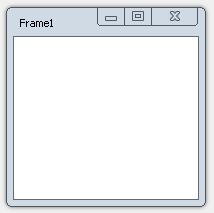Content
▶
NTL
▶
Core
▶
Classes
▽
Controls
▶
AlphaBar
▶
Bevel
▶
BitBtn
▶
Button
▶
CheckBox
▶
ColorBox
▶
CoolBar
▶
DrawGrid
▶
DropDown
▶
Edit
▶
EditCalc
▶
FileList
▶
Frame
▶
GroupBox
▶
HotKey
▶
HSVBar
▶
HSVPlane
▶
Image
▶
Label
▶
ListBox
▶
MainMenu
▶
MaskEdit
▶
Memo
▶
PaintBox
▶
Panel
▶
Select
▶
Shape
▶
Splitter
▶
TabSheet
▶
Toggle
▶
ToolBar
▶
TrackBar
▶
TreeView
▶
UpDown
▶
UpDownEx
▶
Forms