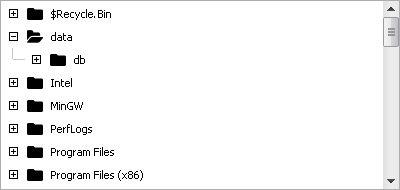Content
▶
NTL
▶
Core
▶
Classes
▽
Controls
▶
AlphaBar
▶
Bevel
▶
BitBtn
▶
Button
▶
CheckBox
▶
ColorBox
▶
CoolBar
▶
DirectoryTree
▶
DrawGrid
▶
DropDown
▶
Edit
▶
EditCalc
▶
FileList
▶
Frame
▶
GroupBox
▶
HotKey
▶
HSVBar
▶
HSVPlane
▶
Image
▶
Label
▶
ListBox
▶
MainMenu
▶
MaskEdit
▶
Memo
▶
PaintBox
▶
Panel
▶
Select
▶
Shape
▶
Splitter
▶
TabSheet
▶
Toggle
▶
ToolBar
▶
TrackBar
▶
TreeView
▶
UpDown
▶
UpDownEx
▶
Forms
DirectoryTree
DirectoryTree control looks by default like on the picture below. This control represents directory structure of the PC where application is run. It allows to select folder(s) and can be used in custom files/folders selection dialogs. If this control is assigned to a DriveDropDown (via DriveDropDown's DirectoryTree property), it will be changed accordingly when other drive(volume) becomes selected in DriveDropDown control. You also may set filter via Filter property to display only folders compatible with the specified filter. This control also allow to assign FileList control via FileList property. The assigned FileList control will be updated accordingly each time the active directory changes in DirectoryList.