Content
▶
NTL
▶
Core
▶
Classes
▽
Controls
▶
AlphaBar
▶
Bevel
▶
BitBtn
▶
Button
▶
CheckBox
▶
ColorBox
▶
CoolBar
▶
DatePicker
▶
DrawGrid
▶
DropDown
▶
Edit
▶
EditCalc
▶
FileList
▶
Frame
▶
GroupBox
▶
HotKey
▶
HSVBar
▶
HSVPlane
▶
Image
▶
Label
▶
ListBox
▶
MainMenu
▶
MaskEdit
▶
Memo
▶
PaintBox
▶
Panel
▶
Select
▶
Shape
▶
Splitter
▶
TabSheet
▶
Toggle
▶
ToolBar
▶
TrackBar
▶
TreeView
▶
UpDown
▶
UpDownEx
▶
Forms
DatePicker
This control allows to specify a date. The control is very powerfull. It has different modes and lots of setting to customize layout and behaviour. You can use keyboard left and right arrows to change active element(years, months, days) as well as up and down arrows to decrease and increase active element values. The mouse wheel acts the same way. You also may specify date value by keyboard using keys with digits. In "DropDown" mode you also may use F4 keyboard key to show and hide month calendar.
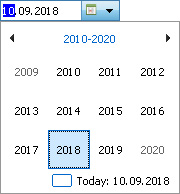
The widtget uses built-in month calendar control by default. You can find how to translate month and day names in it description.