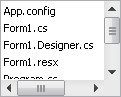Content
▶
NTL
▶
Core
▶
Classes
▽
Controls
▶
AlphaBar
▶
Bevel
▶
BitBtn
▶
Button
▶
CheckBox
▶
ColorBox
▶
CoolBar
▶
DrawGrid
▶
DropDown
▶
Edit
▶
EditCalc
▶
FileList
▶
Frame
▶
GroupBox
▶
HotKey
▶
HSVBar
▶
HSVPlane
▶
Image
▶
Label
▶
ListBox
▶
MainMenu
▶
MaskEdit
▶
Memo
▶
PaintBox
▶
Panel
▶
Select
▶
Shape
▶
Splitter
▶
TabSheet
▶
Toggle
▶
ToolBar
▶
TrackBar
▶
TreeView
▶
UpDown
▶
UpDownEx
▶
Forms
FileList
FileList control looks by default like on the picture below. This control shows files in specified directory, allows to select them for further processing. It also can be assigned to DirectoryTree via it's FileList property and will display changes accordingly when DirectoryTree is updated.