Content
FloatArray
This form looks like on the following picture. It can be used to show modal dialog for editing an array of floating point values.
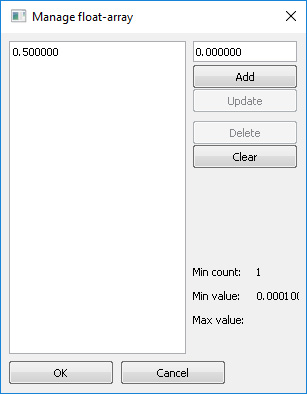
To translate form texts use "FormFloatArray" category. Following texts are available:
- Manage float-array
- Add
- Delete
- Update
- Clear
- Min count:
- Min value:
- Max value:
- Floating point value expected
- Value is too small
- Value is too big
- OK
- Cancel