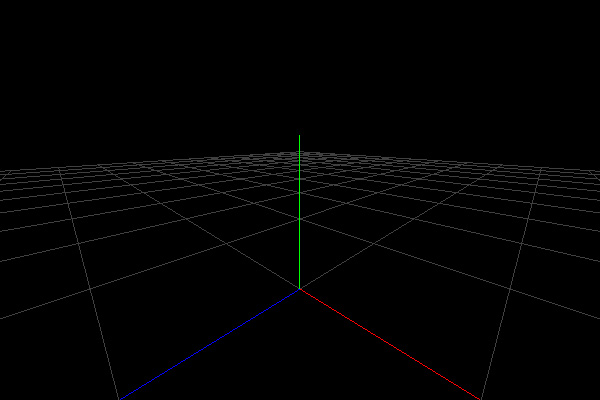Content
View
This widget adds 3D view to your application. This control is a main 3D control because all other controls representing 3D geometry and materials could only be placed onto this one. It is also responsible for proper rendering. The view widget also can render axes and grid. When it is focused you may use keyboard keys W, S, A, D, C, and Space to move associated camera in different directions. Holding Shift key will slow down the movement speed. Holding Ctrl key will increase movement speed. By clicking left mouse button and dragging mouse pointer you will rotate the camera. In the Form Builder this actions are not available. By default the "walk" camera is used in the view but you also can assign "fly" one or even some custom one using setCamera() method.